 zamunda
zamunda



عدد المساهمات : 105
نقاط : 188
التقييم : 1
تاريخ التسجيل : 13/12/2011
 برنامج : Ashampoo Snap 5 v5.1.2
برنامج : Ashampoo Snap 5 v5.1.2
السبت 24 ديسمبر 2011, 10:37 pm
Ashampoo Snap 5 v5.1.2
عن طريق هذا البرنامج الرائع تستطيع التقاط الصور من على جهازك بكل سهولة
حيث يعتبر هذا البرنامج المميز من أوائل المنافسين لبرنامج SNAGIT
Ashampoo Snap 5 v5.1.2-TE | 20.2 MB
With the new Ashampoo Snap 5
you can capture just everything on your screen! Ashampoo Snap 5 enables
you to create high-quality screenshots, videos and demos of your screen
content. Edit, save and share your excellent results with others. This
new version offers lots of innovative features and improvements,
especially in the areas of video capture and editing tools.
The new video mode
Use the video mode to create videos and demos tailored to your needs.
Capture film sequences or computer games (in a window) and save them as
high-quality video files. You can also produce demos like video
tutorials for software or presentations of websites. Videos and demos
can be saved in different formats using various codecs. New fantastic
features, like cursor and zoom effects, are available during video
capture. Furthermore a recording can be paused and resumed anytime, in
order to, for example, switch between applications or prepare the screen
content. Of course, you are not limited to the main screen anymore,
because Ashampoo Snap 5 also supports multi-monitor environments.
Even more editing tools for your screenshots
Create perfect-looking screenshots of your entire screen content or
specially selected parts. After making a screenshot, an intuitive editor
opens automatically and provides you with extensive editing tools, with
which you can make your shots even more individual and original.
Enhance your screenshots with, for example informative hints, arrows,
texts, graphics, shapes, stamps and lots more, in order to convey facts
or other topics in your shots easier and more illustrative.
Whether
for work, for school or in your spare time – create screenshots and
videos in no time and fill your colleagues, classmates or friends with
enthusiasm for your amazing results.
Features:
Video capture for movies
Video capture for applications
Choose video capture area, add your own voice
Use Ashampoo Snap 5 as an editor to open and edit other images and videos
Accurate scrolling capture printing
Automatic filenames
New editing tool for filling areas with color
Capture freestyle shapes
Unique mouse tools
User assistance wizards
Multilanguage interface
New features:
All new video capture technique with new effects/options
New cursor and zoom effects for video capture
Support of more codecs/containers for video encoding
Support of multi-monitor environments
Pause the video recording
Improved highlighting tool (more than one area)
Objects, for example arrows, texts, shapes etc., are now editable
High-quality objects (anti-aliasing etc.)
Support of the Ashampoo Photo Commander format for import and export
Stamps and graphics that can be added to screenshots
Import/export of the whole application configurations in one INI file
Send several screenshots as a single PDF file by e-mail

http://www.mediafire.com/?13ypjsrb8wgm13f
 دلوعة بنات
دلوعة بنات

عدد المساهمات : 203
نقاط : 315
التقييم : 0
تاريخ التسجيل : 08/03/2011
 رد: برنامج : Ashampoo Snap 5 v5.1.2
رد: برنامج : Ashampoo Snap 5 v5.1.2
الأحد 25 ديسمبر 2011, 1:21 am
السلام عليكم ورحمة الله وبركاته
ما شاء الله عليكِ
يسلمو ايديك على الانتقاء والاختيار
يعطيك ألف عافية ما قصرت
تحيـــــــآتي
ما شاء الله عليكِ
يسلمو ايديك على الانتقاء والاختيار
يعطيك ألف عافية ما قصرت
تحيـــــــآتي
 alaa_eg
alaa_eg



عدد المساهمات : 1094
نقاط : 1509
التقييم : 1
تاريخ التسجيل : 10/04/2012
 العمل/الترفيه : https://bramjnet.foroactivo.com
العمل/الترفيه : https://bramjnet.foroactivo.com
 رد: برنامج : Ashampoo Snap 5 v5.1.2
رد: برنامج : Ashampoo Snap 5 v5.1.2
السبت 10 نوفمبر 2012, 3:47 am

 limonaa
limonaa



عدد المساهمات : 494
نقاط : 989
التقييم : 39
تاريخ التسجيل : 21/02/2013
 رد: برنامج : Ashampoo Snap 5 v5.1.2
رد: برنامج : Ashampoo Snap 5 v5.1.2
الثلاثاء 19 مارس 2013, 6:00 am
آلله يـع’ـــطــيگم آلع’ــآأإأفــيه ..
.. پنتظـأإأإأر چ’ـــديــــدگم آلممـــيز ..
.. تقــپل ــو م’ـــروري ..
گل أإألــــ ود وپآأإأإقــة ورد ...
- احدث اصدارمن برنامج Ashampoo Photo Optimizer v4.0.3
- برنامج لزيادة سرعة النت إل 10 أضعاف ب Ashampoo Internet Accelerator v3.10
- برنامج التصميم الهندسى الاكثر من رائع Ashampoo 3D CAD Architecture 3.0.2 Multilingualبحجم 970 ميجا فقط على اكثر من سيرفر
- برنامج Webcam and Screen Recorder 4.919 برنامج لتسجيل محادثه الكاميرا على المسنجر
- حصريا : برنامج RAMDisk 3.5.130 RC 19 برنامج لتسريع وتحسين اداء الرام ديسك
صلاحيات هذا المنتدى:
لاتستطيع الرد على المواضيع في هذا المنتدى

 الرئيسية
الرئيسية التعليمات
التعليمات البحث
البحث التسجيل
التسجيل اتصل بنا
اتصل بنا تسجيل الدخول
تسجيل الدخول
